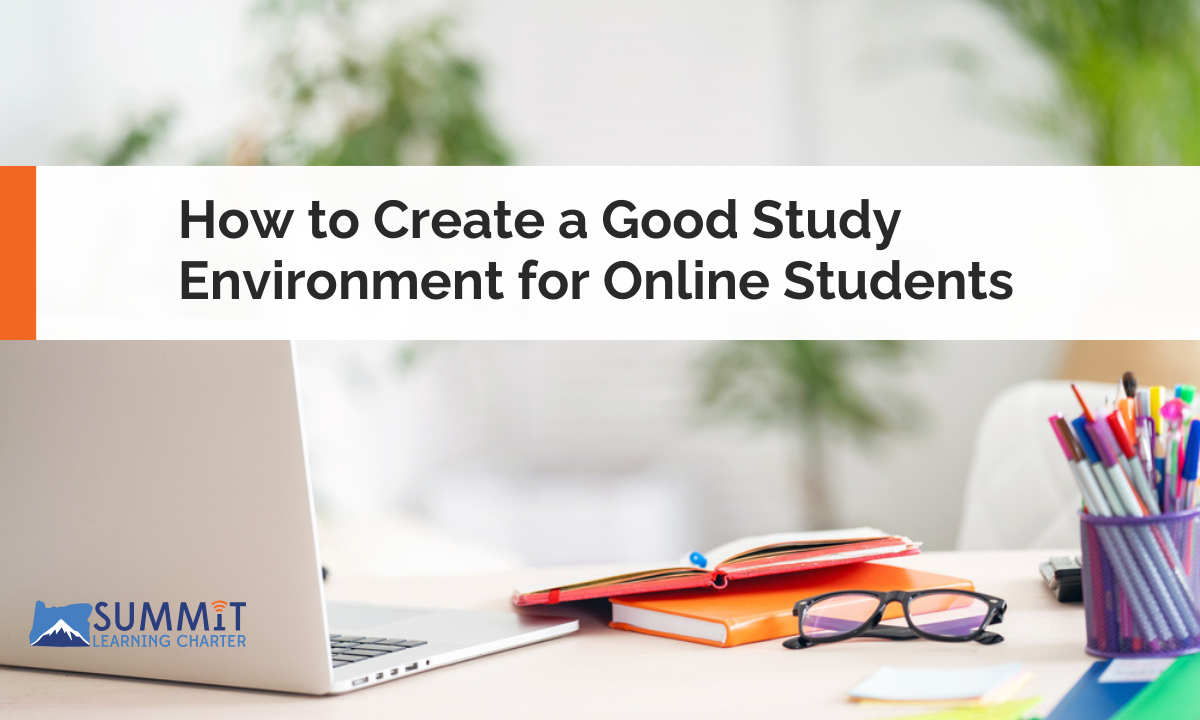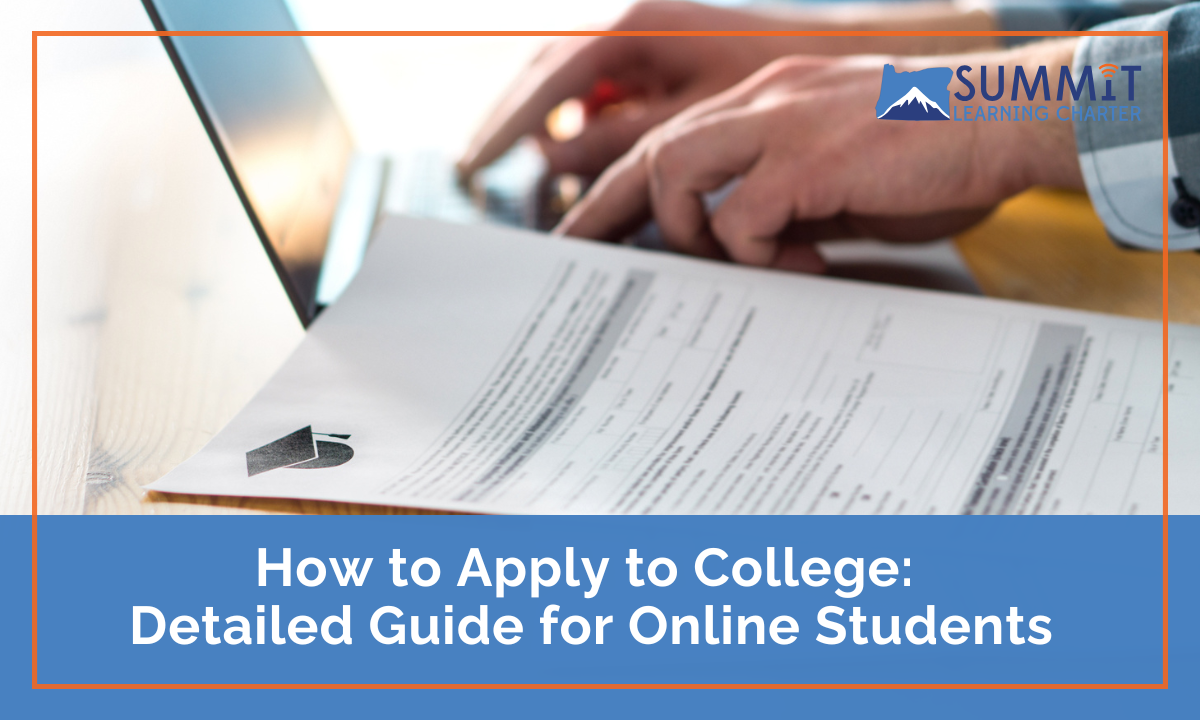Best AI Tools for Online Learning & Increasing Productivity
ChatGPT took the world by storm when it was publicly released in 2022.
People were excited about its potential, but at the same time, scared for what a future driven by AI technology would look like, and students everywhere thought, “I’ll never have to write another essay again!”
While ChatGPT could write your essays and assignments for you, that’s not how you should use it. You still need to develop your writing skills – and besides, your teachers also know how to use AI and they’ll know when you’re not completing your schoolwork yourself.
But that’s not to say you can’t use artificial intelligence to help you learn, study, and be more productive. The technology is here to say and AI can be a valuable tool in your online learning journey.
In this article, we’ll cover some of the best AI tools for students, from time management to note-taking, to help you thrive in your studies.
How to Use AI Ethically
Before any discussion of students using AI for homework and determining the best AI tools can begin, it’s important that we talk about ethical AI use.
According to the Digital Education Council, 86% of students from 16 countries are already using AI for their studies. Chances are even if you don’t use it daily, you’ve at least played around with it yourself.
AI is a tool like any other, and there’s nothing inherently wrong with using it as long as you’re doing so responsibly.
Here are a few things to keep in mind while using it as a study companion and productivity booster:
- Use AI As a Guide: AI can summarize, explain, and organize information, but critical thinking and original work are still essential skills you need to develop.
- Don’t Plagiarize: If you use an AI tool to help you paraphrase or generate text, always cite your sources and make sure your work is still uniquely yours.
- Check for Accuracy: AI-generated content can include hallucinations. Always double-check facts and information from trusted sources before using them in your assignments.
- Develop Your Own Skills: AI should enhance your learning, not replace it. Use it to improve your writing, organization, and understanding, but not to do all the work for you.
With the necessary discussion of academic integrity out of the way, let’s explore some of the best AI tools for online learning!
ChatGPT – For Brainstorming and Research
ChatGPT can be compared to Wikipedia from the early 2000s. Back then, Wikipedia caused a lot of commotion and teachers warned students to never cite it as a source. Despite that, many students used it as a jumping-off point for their research.
In the same way, ChatGPT is a great tool for getting the gist of a topic before diving into more credible sources. Brainstorming and research are also how teens and young people most commonly use generative AI. You can use it to give you quick explanations, summaries, and brainstorm ideas for assignments, but you’ll still need to verify facts and develop your own original work.
Think of ChatGPT as a study guide – a place to do research and flesh out your ideas, but not the place to develop your final draft.
Grammarly – For Improving Your Writing and Grammar
You can use Grammarly as your own personal writing coach that reviews your writing in real time. It’s much more powerful than the integrated spellcheckers in software like Microsoft Word or Google Docs.
While most of Grammarly’s features, like adjusting tone and rewriting full sentences, are only available on paid plans, the free version is a great AI spellchecker that can help you ensure you don’t submit any assignments with grammar or spelling mistakes.
Study Snail & Studygenie – For More Effective Studying
Part of what makes so many AI tools for online learning so useful is their ability to automate manual tasks that would otherwise take up a lot of your time.
For example, if you like to make study materials to help you prep for tests and exams, that’s now a task you can outsource to AI.
Study Snail lets you upload your notes, materials, and PDFs to create personalized study material. You can also input YouTube video URLs to get summaries of the content presented in videos instantly.
In addition, Study Snail’s AI chatbot works like your own personal AI tutor that can help you understand complex concepts while you’re studying.
By saving time you would normally spend on creating flashcards, you can spend more time studying to better prepare yourself for tests and exams.
Studygenie is another similar AI study tool that lets you upload your material to create personalized interactive quizzes to help you study.
Studdy AI & Socratic (by Google) – For a Personal AI Tutor
Sometimes you come across a homework problem that stumps you. Maybe you don’t know how to solve for the answer or you need to learn some additional concepts.
Studdy AI and Socratic are two apps that can be your own personal tutor. Both allow you to upload a picture of a homework problem when you need a little extra help, but they work slightly differently.
Studdy AI gives you a step-by-step breakdown of how to solve the problem, while Socratic gives you different learning resources to help you – a great way to give yourself a personalized learning experience.
Arc Browser – For More Productive Browsing
If you constantly find yourself drowning in open tabs, Arc Browser allows you to organize research efficiently with features like workspace management and focus mode. This can help you stay on track and avoid unnecessary distractions while studying.
Arc’s spaces is an especially cool feature that lets you group together different tabs and files related to a specific area or topic. For example, you could use this feature to separate your personal browsing from your online learning browsing, or create a separate space for different projects and school subjects.
If you’re looking for AI tools for productivity, Arc will help you browse the internet and research much more productively.
Microsoft Copilot – For Better Time Management
A little AI time management can go a long way in making sure you don’t miss deadlines.
Microsoft Copilot acts as an AI assistant. It can help juggle your assignments, tests, and extracurricular activities. It also integrates with Microsoft Office apps like Word, Excel, Outlook, and Teams, to help you manage your time.
Copilot can summarize long emails, draft responses, organize your schedule, set reminders, and automate repetitive tasks – it’s one of the best AI tools for students who need to focus on studying instead of spending time on administrative tasks.
Read: Benefits of Online Education for Remote Work
Improve Your Learning Experience with AI

AI won’t replace your hard work, but it can support you to become a more efficient and engaged learner. By using the tools we’ve listed here ethically, you can study better, get help with homework, and improve your productivity.
We believe in embracing technology to empower teachers and students. Our educators use MagicSchool AI to help with their everyday tasks so they can focus on teaching and engaging students. In our experience, it’s one of the best AI tools for education.
Reach out today if you’re an Oregon resident and would like to learn more about the online learning experience at Summit Learning Charter!